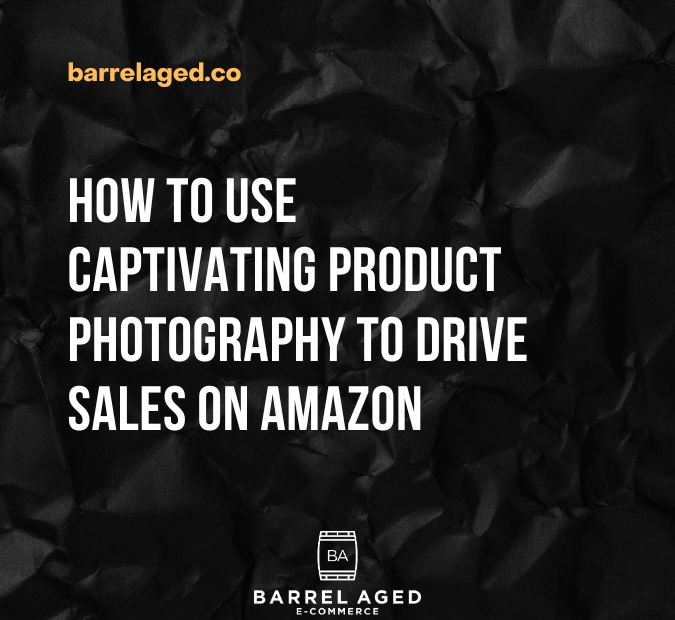The way your present your products on Amazon is one of the most important parts of attracting customers and driving sales. When it comes to selling on Amazon, high-quality images are not just desirable but essential for success. With Amazon being a visual platform where customers heavily rely on product images to make purchasing decisions, mastering the art of product photography can significantly enhance your sales potential. In this detailed guide, we’ll explore step-by-step how to take the best possible product photos for Amazon.
Understanding Amazon’s Image Requirements:
Before delving into the intricacies of product photography, it’s crucial to understand Amazon’s image guidelines. Non-compliance can result in your products being suppressed or even removed from the platform. Here are some key requirements:
- Image Size and Format: Images should be at least 1000 pixels in either height or width, in sRGB or CMYK color mode, and in JPEG, PNG, GIF, or TIFF format.
- Background: Amazon requires a pure white background (RGB 255, 255, 255) for all product images. No additional objects, text, or watermarks are allowed.
- Image Quality: Images must be of high resolution and sharpness to provide clear details of the product. Blurry or pixelated images are not acceptable.
- Main Image: The main image should accurately represent the product and occupy at least 85% of the frame. It should be on a pure white background and have no additional graphics or text.
Equipment Needed for a successful Amazon product shot:
To capture professional-grade product photos, you’ll need the following equipment:
- Camera: While a DSLR camera offers the best quality, a high-resolution smartphone camera can also suffice for beginners.
- Tripod: A sturdy tripod helps maintain stability and consistency in your shots, especially for long exposure or multiple images.
- Lighting: Good lighting is essential for well-lit, shadow-free images. You can use natural light, studio lights, or a combination of both.
- Lightbox or White Sweep: A lightbox provides a controlled environment with diffused lighting, while a white sweep is a curved, seamless white background.
- Props and Styling Tools: Depending on your product, you may need props or styling tools to enhance its presentation.
Step-by-Step Guide to Product Photography for Amazon:
- Prepare Your Workspace:
- Set up your shooting area in a well-lit space with minimal distractions.
- Place your white sweep or lightbox in position.
- Ensure your camera is mounted securely on the tripod.
- Clean and Prepare Your Product:
- Thoroughly clean the product to remove any dust, fingerprints, or imperfections.
- Use styling tools like stands or holders to position the product as desired.
- Set Up Lighting:
- For natural light photography, position your setup near a large window but avoid direct sunlight.
- For studio lighting, set up your lights on either side of the product to minimize shadows. Softboxes or umbrellas can help diffuse light evenly.
- Adjust Camera Settings:
- Set your camera to the highest resolution possible.
- Adjust aperture (f-stop) for depth of field and shutter speed for exposure.
- Use manual mode for full control over settings or aperture priority mode for beginners.
- Compose Your Shots:
- Frame the product centrally and ensure it fills the frame adequately.
- Use the rule of thirds for dynamic composition or symmetry for a balanced look.
- Experiment with different angles and perspectives to showcase various features.
- Capture Multiple Shots:
- Take a series of photos from different angles, zoom levels, and orientations.
- Include close-up shots to highlight intricate details and textures.
- Capture shots of the product in use or context, if applicable.
- Edit and Retouch Images:
- Transfer your photos to a computer for editing.
- Use editing software like Adobe Photoshop or Lightroom to adjust exposure, contrast, and color balance.
- Remove any imperfections or distractions from the background.
- Crop and resize images according to Amazon’s specifications.
- Create Main and Secondary Images:
- Select the best image as your main product photo, ensuring it meets Amazon’s requirements.
- Choose additional images to showcase different product features, dimensions, or uses.
- Include images of packaging, labels, or accessories if relevant.
- Upload Images to Amazon:
- Sign in to your Amazon seller account and navigate to the product listing page.
- Upload your images according to the designated slots for main and secondary images.
- Review the images to ensure they comply with Amazon’s guidelines before publishing.
Don’t be hard on yourself! Trying to get great product pictures will take time and effort. It also requires attention to detail, proper equipment, and creative vision. By following our Barrel Aged guide, you can improve your product images to professional standards, thereby increasing visibility, credibility, and sales on Amazon. Remember to regularly assess and update your product photos to stay competitive in the dynamic e-commerce landscape. Happy shooting!
Questions? Reach out!
If you have any questions, please feel free to contact us!